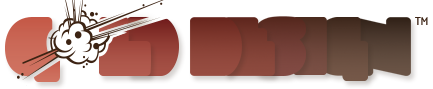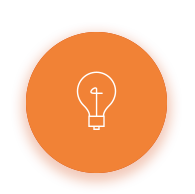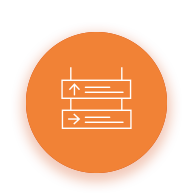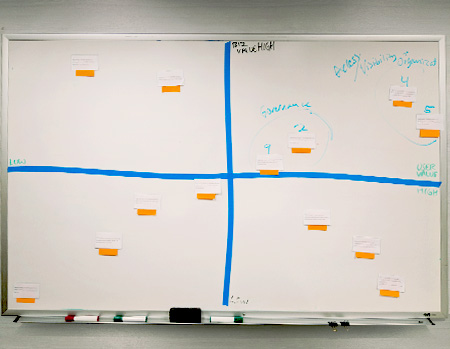My primary goal at Home Depot is to led the next generation of the online brand experience. The idea was to build a scalable and modular design language that could be built upon over time. Also, understanding that the UI/UX language that was first inherited was basically set in the stone age and was light years behind current global usability standards. So, whatever route we decided to go; it had to not only be remarkable within usability design but also inherently be visually appealing to the various platforms/mediums responsive in its true nature.
So, this task was twofold via mentoring our group of talented architects/designers and also managing and educating leadership along the way using a solid foundation of analytics, technically sound and feasible design patterns, and good old sweat and tears.